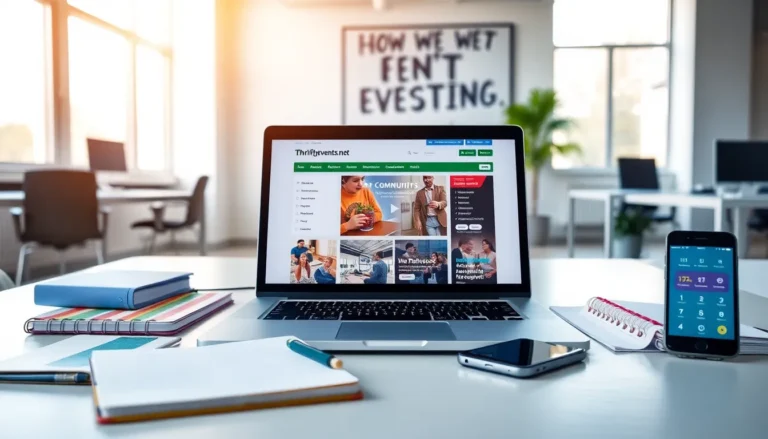In a world where everyone claims to have the next big idea, it’s nice to know that launching an application doesn’t require a degree in computer science anymore. Enter low code development. Imagine being able to whip up an app as easily as you make a sandwich, but without the risk of losing a finger. Whether you’re a seasoned developer or a business analyst with a flair for creative problem-solving, low code platforms can turn dreamers into doers. Let’s immerse and explore how these platforms reshape the way we think about software development.
Table of Contents
ToggleWhat Is Low Code Development?

Low code development refers to the use of visual interfaces and minimal hand-coding to create applications. Picture a Lego set: instead of needing to sculpt every block from scratch, developers can use pre-built components to construct their software. This approach not only speeds up the development process but also makes it accessible to those without an extensive coding background. Businesses today are increasingly adopting low code solutions to democratize innovation across teams.
Benefits of Low Code Platforms
Low code platforms come packed with a plethora of benefits for organizations:
- Faster Time to Market: Traditional development can take months. With low code, businesses can release applications in a matter of weeks or even days.
- Cost-Effective Development: By minimizing the need for complex coding, companies can save significant costs and allocate resources more efficiently.
- Increased Innovation: Business users can directly create solutions tailored to their needs, fostering a culture of innovation.
- Boosted Collaboration: Low code encourages collaboration between IT and business teams, breaking down silos that often hinder productivity.
- Agility and Scalability: As business needs change, low code solutions can adapt quickly, allowing organizations to pivot without major disruptions.
Popular Low Code Platforms
Several low code platforms stand out in the market, capturing the attention of businesses and developers alike. Some of the most popular ones include:
- OutSystems: Known for its robustness, OutSystems allows users to create complex applications quickly.
- Mendix: Mendix offers a user-friendly interface and is ideal for collaborative development.
- Appian: Focused on automating business processes, Appian excels in creating enterprise-grade applications.
- Salesforce Lightning: An integrated development environment for Salesforce users, enabling quick app creation within the Salesforce ecosystem.
- Microsoft PowerApps: Allows users to build custom applications that connect with various Microsoft services seamlessly.
Practical Low Code Examples by Industry
Low code platforms cater to various sectors, enabling institutions to craft tailored applications that serve their unique needs. Here are some practical examples by industry:
Healthcare
In the healthcare sector, low code solutions can streamline patient management systems. For instance, clinics can build applications for appointment scheduling or electronic health record management without extensive IT support.
Finance
The finance industry often requires rapid adjustments to meet regulatory changes. A low code platform can help banks develop compliance applications swiftly, ensuring they remain up-to-date with new laws.
Education
Schools and universities can create learning management systems or student portals with low code, empowering educators to share resources without needing a technical background.
Retail
Retailers can benefit from low code by developing inventory management systems or customer loyalty applications, enhancing the shopping experience.
Creating Applications with Low Code: A Step-by-Step Guide
Creating applications with low code involves a few straightforward steps:
Step 1: Define Your Requirements
Before starting, gather the necessary requirements. Understand what problems need solving and gather input from stakeholders.
Step 2: Choose a Platform
Pick a low code platform that fits your vision. Consider factors like ease of use, scalability, and integration capabilities.
Step 3: Drag and Drop Components
Use the platform’s visual interface to drag and drop components. Whether it’s forms, buttons, or workflows, most platforms offer a variety of pre-built options.
Step 4: Customize Your Application
Tailor the components to your liking. Adjust design elements and configuration settings to ensure the application aligns with your brand.
Step 5: Test
Before launching, conduct tests to iron out any issues. Enlist stakeholders to receive feedback and make adjustments as needed.
Step 6: Launch and Monitor
Once testing is complete, launch your application. Continuously monitor performance metrics to assess its effectiveness and make improvements.
Challenges and Considerations in Low Code Development
While low code development offers many advantages, it’s not without its challenges:
- Limited Customization: Pre-built components might not cover every need, which can limit deeper customizations.
- Integration Issues: Integrating low code applications with existing systems can sometimes be tricky, requiring workarounds.
- Over-Reliance on IT: Some organizations may still lean heavily on IT departments for more complex solutions, undermining the goal of democratization.
- Security Concerns: With many users creating applications, ensuring compliance and security can become complicated.
Future Trends in Low Code Development
Looking ahead, several trends in low code development stand out:
- AI Integration: As artificial intelligence continues to evolve, expect more low code platforms to incorporate AI features, such as predictive analytics.
- Enhanced User Experience: Future platforms may focus on user experience, providing even more intuitive interfaces for developers and non-developers alike.
- Increased Functionality: Future iterations might offer advanced functionalities traditionally reserved for full-code applications, bridging the gap further.