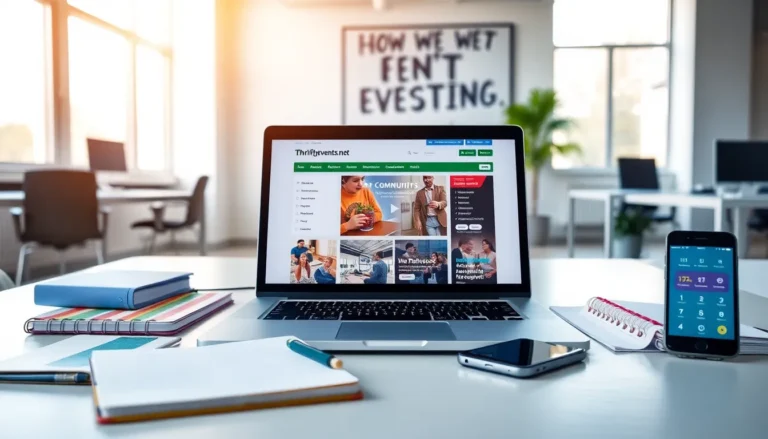In a world where everything is connected, knowing how to find your IP address can feel like discovering the secret handshake to the internet club. Whether you’re troubleshooting a connection issue or just curious about your digital footprint, this little number unlocks a treasure trove of online possibilities.
Table of Contents
ToggleUnderstanding IP Addresses
IP addresses serve as unique identifiers for devices connected to a network. They enable communication between devices by providing a specific location for data transmission.
What Is an IP Address?
An IP address stands for Internet Protocol address, a series of numbers that defines a device’s location within a network. It consists of four numbers separated by periods in IPv4 format, such as 192.168.0.1. IPv6 expands this system with longer hexadecimal addresses, allowing for more available addresses.
Types of IP Addresses
IP addresses fall into two main categories: public and private. Public IP addresses connect a device to the internet and are unique across the entirety of the web. In contrast, private IP addresses are used within local networks, allowing multiple devices to communicate internally without accessing the internet. Static IP addresses, which remain constant, contrast with dynamic IP addresses, which change frequently.
Methods to Find IP Address

Finding an IP address can be done in several ways. Specific methods offer varying levels of convenience and accuracy.
Using Command Prompt
Command Prompt provides a quick method to find an IP address on Windows devices. Opening Command Prompt, users can type ipconfig and press Enter. This command displays all network configurations, including the IP address. IPv4 addresses appear under the heading “IPv4 Address,” while IPv6 addresses show under “IPv6 Address.” Users should look for the relevant address based on their network requirement.
Using Online Tools
Online tools simplify the process of finding an IP address. Users can visit websites like WhatIsMyIP.com to instantly view their public IP address. Such tools automatically detect and display the IP without requiring user inputs. Entering a query such as “find my IP address” into a search engine also yields accurate results. This method works on any device with internet access, ensuring broad applicability.
Importance of Knowing Your IP Address
Understanding your IP address provides practical benefits in navigating the digital landscape. It enhances network management and security awareness.
Network Troubleshooting
Troubleshooting becomes efficient with knowledge of your IP address. Identifying connection problems begins with determining the device’s IP address. Sometimes, resetting the router requires confirmation of the current IP address. Users can diagnose issues, such as internet disconnection, by comparing expected IP addresses to actual configurations. When devices do not communicate effectively, checking the IP address can reveal conflicts or misconfigurations. Solutions often involve adjusting settings based on accurate IP information. Knowledge of the private or public IP address allows for pinpointing where troubles arise within the system.
Privacy and Security Considerations
Awareness of one’s IP address is crucial for maintaining privacy and security online. Hackers often target devices via IP addresses. Recognizing your public IP can alert users to potential threats. Using a VPN can disguise the true IP address, enhancing security while browsing. Changes in IP address also indicate network status, helping identify unauthorized access attempts. Monitoring IP visibility aids in safeguarding personal data from cyber threats. Staying informed about IP address info ensures users can take proactive measures in securing their online presence.
Troubleshooting Common Issues
Identifying issues related to finding an IP address can streamline network connectivity. Several common problems may arise during this process.
Incorrect IP Address
Using an incorrect IP address often leads to connectivity issues. Typing errors during entry can cause confusion or failure to connect to networks. Verifying the input against the displayed information helps resolve this problem. Additional steps include checking the device settings, ensuring the correct network is selected. Recognizing whether the IP address is static or dynamic is essential; incorrect configuration in either instance can result in failure to locate the device.
Connection Problems
Connection problems can stem from various factors, including network instability. Troubles with routers or modems frequently disrupt IP address identification. Restarting the device often restores connectivity, so this quick fix should be prioritized. Checking network cables and configurations may also reveal underlying issues. Validating that the internet service is active proves vital; outages or maintenance can hinder access to IP addresses. Monitoring signal strength contributes to understanding the device’s connection status.
Understanding how to find an IP address is essential for effective network management and online security. It empowers users to troubleshoot connection issues and maintain awareness of their digital footprint. Whether using Command Prompt or online tools, knowing one’s IP address can significantly enhance both connectivity and safety.
Staying informed about public and private IP addresses, along with their static and dynamic nature, allows for better decision-making in navigating the internet. As cyber threats continue to evolve, recognizing the importance of IP visibility will help users take proactive steps to protect their personal data. Ultimately, mastering IP address identification is a crucial skill in today’s digital landscape.