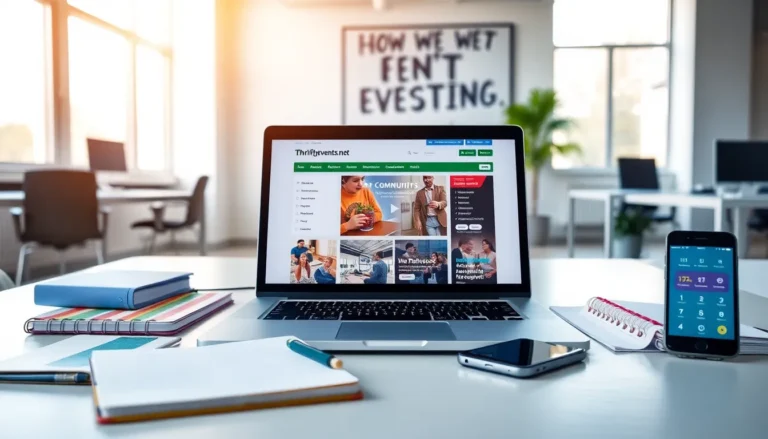In a world where time is money and coffee is life, automation tools are the unsung heroes of productivity. Imagine a magical assistant that never sleeps, never complains, and can handle your repetitive tasks while you focus on the important stuff—like perfecting your coffee-to-code ratio. With the right automation tool, you can turn your to-do list into a to-done list faster than you can say “I need another cup of joe!”
Table of Contents
ToggleOverview of Make Automation Tool
Make Automation Tool streamlines workflow processes by connecting various applications. This platform enhances productivity by allowing users to automate tasks across different services without coding knowledge. Integration options include popular applications like Slack, Google Sheets, and Trello, making it versatile for various industries.
Users benefit from an intuitive visual interface that simplifies automation setup. Drag-and-drop functionality makes creating workflows straightforward, even for beginners. Examples of automation can include sending notifications, updating records, or generating reports automatically.
Flexibility stands out as a significant feature. Users can customize their automations based on specific needs, addressing unique operational challenges. The tool supports various triggers and actions, enabling users to initiate processes based on real-time events.
Collaboration enhances team efficiency. Teams can share workflows, allowing collective input in automation design. This shared approach ensures that workflows meet team or organization-specific goals effectively.
Real-time data synchronization occurs across integrated applications. Users access up-to-date information, mitigating the risk of miscommunication or errors. This capability enables smoother operations and a more coherent team environment.
With its extensive library of templates, Make Automation Tool accelerates setup time. Users can choose from pre-designed automation sequences that fit common business processes. Adopting these templates saves time when implementing automation into daily tasks.
Make Automation Tool combines efficiency and ease of use. An array of features caters to both novice users and experienced professionals, all while facilitating enhanced productivity and organization-wide synchronization.
Key Features
The Make Automation Tool boasts several key features that enhance productivity and streamline workflows.
User-Friendly Interface
An intuitive visual interface defines the Make Automation Tool. Users can easily navigate the platform thanks to its drag-and-drop functionality. Setup for automations involves minimal steps, making it accessible for individuals without programming skills. Visual prompts guide users through the process, ensuring clear instructions at each stage. Customizable dashboards allow users to personalize their experience further. Feedback options are built into the interface, enhancing user satisfaction. This user-friendly design empowers teams to implement automations quickly and focus on critical tasks.
Integrations and Compatibility
Numerous integrations with popular applications characterize the Make Automation Tool. Compatibility with services like Slack, Google Sheets, and Trello enhances operational efficiency. Users can connect multiple platforms within minutes, facilitating seamless data exchange. Built-in connectors simplify linking various tools, while an extensive library of integration templates accelerates the setup process. Real-time synchronization across applications minimizes errors and keeps teams aligned. This vast compatibility provides a powerful solution for organizations looking to optimize their workflows.
Benefits of Using Make Automation Tool
The Make Automation Tool offers significant advantages for users looking to optimize their workflows. It enhances productivity through streamlined processes and user-friendly features.
Time Savings
Automation significantly reduces the time spent on repetitive tasks. Users configure workflows once, and the tool executes them consistently. For instance, automating data entry or email notifications eliminates manual effort, allowing individuals to focus on strategic projects. Task completion times drop, enabling teams to achieve more in less time. According to studies, automation can save up to 30% of time normally spent on standard tasks, which leads to more efficient use of resources.
Increased Efficiency
With the Make Automation Tool, efficiency reaches new heights. Tasks that previously required multiple steps become simple. Complicated data transfers between platforms occur seamlessly, reducing the chance for errors. Real-time synchronization ensures that all team members access the latest information. Customizable workflows allow organizations to tailor processes to their specific needs, enhancing overall operational efficiency. Companies report seeing a boost in performance metrics by up to 40% after implementation, highlighting the tool’s effectiveness.
Use Cases
Automation tools enhance productivity in various contexts. The Make Automation Tool serves both individuals and businesses, streamlining workflows efficiently.
Personal Productivity
Individuals often experience overwhelming workloads filled with repetitive tasks. Automating everyday activities such as data entry or email sorting minimizes distractions, allowing users to concentrate on strategic initiatives. Instead of spending significant time managing these tasks manually, users benefit from automations that can save up to 30% of their time, effectively enhancing focus on creative projects. Moreover, users can set up notifications to remind them of deadlines, ensuring important tasks never slip through the cracks. Customizable workflows adapt to personal preferences, making the tool an ally in achieving optimal work-life balance.
Business Applications
For businesses, the Make Automation Tool offers robust solutions to enhance operational efficiency. Tasks commonly requiring several steps can become streamlined processes, leading to noteworthy performance boosts of up to 40%. Teams benefit from improved collaboration when sharing automated workflows, as this ensures alignment with overall business objectives. Integration with popular applications like Slack, Google Sheets, and Trello facilitates seamless data exchange across platforms. Additionally, real-time synchronization means every team member accesses the most accurate information, reducing errors. Companies report that using automation tools results in significant time savings and increased productivity, making these solutions invaluable in today’s fast-paced work environment.
Pricing and Plans
The Make Automation Tool offers various pricing tiers tailored to different user needs. A free plan provides essential features to get started with automation processes, enabling users to create basic workflows without incurring costs. Limited to a set number of tasks and integrations, this plan suits individuals and small teams exploring the platform’s capabilities.
The basic plan, available for $9 per month, grants access to additional features, including more tasks and integrations. Users seeking enhanced functionality benefit from this plan by streamlining more complex workflows. The advanced plan priced at $29 per month incorporates advanced analytics and priority support, making it ideal for professionals requiring deeper insights into their automation performance.
For organizations with extensive automation needs, the company offers a premium plan, starting at $79 per month. This tier supports unlimited tasks and integrations, as well as personalized onboarding assistance. Larger enterprises maximize operational efficiency through this comprehensive plan, which includes collaborative features for team alignment.
Annual subscription options provide cost savings, with discounts for prepaid plans. These subscription models foster a long-term commitment to automation, allowing users to continuously improve processes and productivity outcomes. Additionally, a 14-day free trial for the advanced plan allows potential users to explore its full capabilities before making a financial commitment.
Transparent pricing structures and flexible plans cater to various users, ensuring that everyone from individuals to large organizations can find a suitable option. All plans emphasize enhanced productivity and efficiency, reinforcing the platform’s value in transforming workflows.
Embracing the Make Automation Tool can revolutionize how individuals and teams manage their tasks. By automating repetitive processes users can reclaim valuable time and focus on what truly matters. The intuitive interface and extensive integrations make it accessible for everyone.
As businesses strive for efficiency and productivity the Make Automation Tool stands out as a powerful ally. Its customizable features and collaborative capabilities ensure that teams work smarter not harder. With flexible pricing options available it caters to a variety of needs making it an ideal choice for both individuals and organizations.
Investing in automation is not just a trend; it’s a strategic move towards a more productive future.