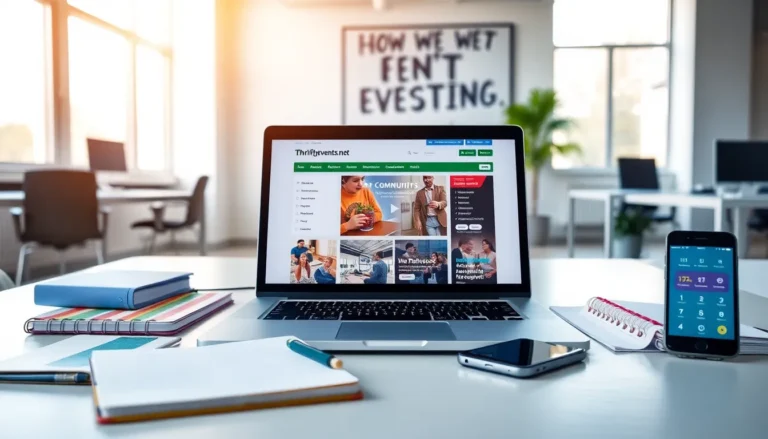In a world where coding often feels like deciphering hieroglyphics, no-code CMS features are the modern-day Rosetta Stone. They empower anyone—from busy entrepreneurs to aspiring bloggers—to create stunning websites without breaking a sweat or calling in a tech-savvy friend. Imagine dragging and dropping your way to a professional-looking site while sipping your morning coffee. Sounds dreamy, right?
No-code platforms are revolutionizing the way people approach web design. They eliminate the need for complex coding languages and transform the daunting task of website creation into a walk in the park. With intuitive interfaces and customizable templates, users can unleash their creativity without the headache of traditional development. So, whether you’re a digital novice or a seasoned pro, it’s time to embrace the no-code movement and let your ideas shine without the technical fuss.
Table of Contents
ToggleOverview of No-Code CMS Features
No-code content management systems (CMS) offer a range of features that empower users to build and manage websites without coding. Intuitive drag-and-drop interfaces eliminate the need for technical skills, allowing users to create layouts effortlessly. Customizable templates provide a foundation for branding while ensuring a professional look.
Design flexibility allows users to adjust layouts, colors, and typography according to their preferences. Many no-code CMS platforms include responsive design capabilities, ensuring websites look great on all devices. Built-in SEO tools help optimize site content for search engines, enhancing visibility and user reach.
Users benefit from integrated multimedia support, enabling them to upload images, videos, and audio files directly into their content without additional software. Content scheduling features allow for easy publication management, letting users plan content releases in advance.
Collaboration tools facilitate teamwork by enabling multiple users to work on a site simultaneously. Real-time editing ensures that changes appear instantly, fostering seamless communication among team members. Analytics dashboards provide insights into site performance, helping users make informed decisions based on data.
Security features, such as automated backups and SSL certificates, protect websites from threats. User roles and permissions enable site administrators to manage access effectively, ensuring each contributor has appropriate permissions.
Overall, no-code CMS features simplify web development, making it accessible for entrepreneurs, bloggers, and businesses looking to establish an online presence.
Benefits of No-Code CMS
No-code CMS platforms offer significant advantages that make them appealing to a broad range of users.
Accessibility for Non-Technical Users
Many individuals without coding skills find no-code CMS platforms user-friendly. Intuitive interfaces make it simple to navigate and create websites. Platforms provide customizable templates that streamline the design process. Users can easily adjust layouts, colors, and fonts without any programming knowledge. Non-technical users can focus on their content rather than the underlying code. As a result, creativity flourishes, and website projects progress more smoothly.
Time and Cost Efficiency
Time and cost efficiency stand out as major benefits of no-code CMS. Users can launch professional websites quickly due to drag-and-drop functionality. This speed eliminates the need for extensive development timelines, making projects more manageable. Costs decrease significantly as hiring developers for complex coding tasks becomes unnecessary. Companies can allocate resources elsewhere while maintaining high-quality online presences. Additionally, ongoing maintenance remains straightforward, further reducing operational expenses.
Key Features of No-Code CMS
No-code content management systems offer various features that enhance user experience and streamline website creation. These platforms cater to users at all skill levels, making the web design process efficient and accessible.
Drag-and-Drop Interface
A key feature of no-code CMS is the drag-and-drop interface. This design approach allows users to move elements seamlessly within their layout. Creating pages becomes straightforward, as individuals can select components from a panel and drop them where they want. Ease of use encourages creativity, enabling users to build visually appealing sites without coding knowledge. Immediate visual feedback ensures design elements align perfectly, further enhancing user satisfaction.
Template Customization Options
Template customization options empower users to create unique websites that reflect their brand identity. A wide range of pre-designed templates simplifies the selection process, but flexibility allows for extensive modifications. Users can adjust layouts, color schemes, and typography according to their preferences. This feature ensures that each website resonates with its target audience. Customizable headers, footers, and layouts provide additional layers of personalization, enhancing overall user experience.
Integration Capabilities
Integration capabilities stand out as another important feature of no-code CMS platforms. These systems often support connections with various third-party applications, such as marketing tools, analytics platforms, and eCommerce solutions. Adding features like payment processing or social media integrations becomes possible without technical expertise. Seamless integration streamlines workflows, allowing users to manage content, track performance, and foster engagement from a unified dashboard. This comprehensive connectivity enhances site functionality while simplifying operational tasks.
Popular No-Code CMS Platforms
No-code CMS platforms are gaining traction for their ease of use and versatility. Users can select from various options that suit their needs and preferences.
Platform Comparison
Popular no-code CMS platforms include WordPress, Wix, and Shopify. WordPress provides extensive plugin support allowing users to enhance functionality. Wix stands out for its intuitive drag-and-drop features, making site creation seamless. Shopify specializes in e-commerce, offering robust tools for online store management. Squarespace emphasizes design, providing stylish templates to create visually appealing websites. Each platform comes with unique strengths, catering to different user requirements and project types.
User Experience Insights
User experiences with no-code CMS vary greatly depending on the platform. Many users appreciate WordPress for its customizability, while others prefer Wix for its straightforward interface. Ease of use enhances user satisfaction, with intuitive workflows minimizing frustration. Feedback highlights that Shopify’s sales tools aid entrepreneurs in managing their storefronts efficiently. Squarespace users often mention the designer-friendly templates that create stunning websites without technical skills. Understanding these insights helps users choose the right no-code CMS that aligns with their goals and technical comfort levels.
The no-code CMS movement is revolutionizing how individuals approach website creation. By breaking down barriers to entry for non-technical users, these platforms empower anyone to build and manage stunning websites. With user-friendly features like drag-and-drop interfaces and customizable templates, creativity flourishes without the constraints of coding.
As users explore various no-code CMS options, they’ll find unique strengths tailored to different needs. Embracing these tools not only enhances efficiency but also fosters a more inclusive digital landscape. The future of web development is here, and it’s accessible to everyone.