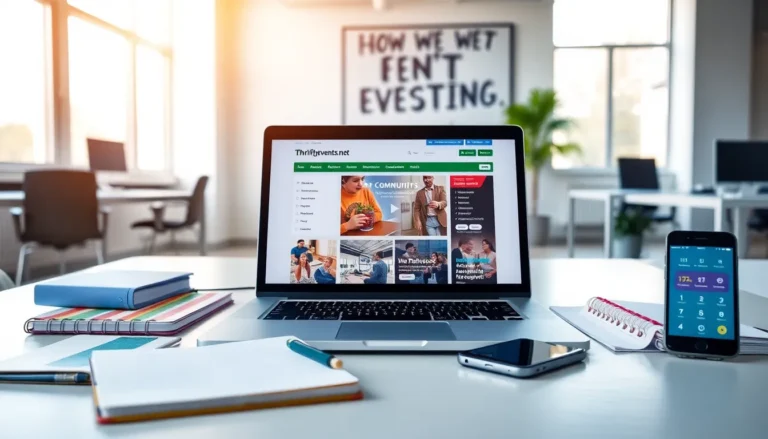Downloading music to your phone doesn’t have to be as complicated as figuring out why your toaster burns toast. With the right tips and tricks, he or she can have a personal playlist ready to go in no time. Whether you’re jamming out on the subway or just need a soundtrack for your next road trip, this guide is here to break down all the ways to get music onto your device with a sprinkle of humor and a bunch of helpful information.
Table of Contents
ToggleUnderstanding Music Download Options

In modern digital era, music can be accessed in more ways than ever before. He or she can choose from downloading, streaming, or purchasing music, each with its own set of advantages and caveats. When looking into how to download music to a phone, it’s important to consider the options available.
- Purchasing and Downloading: This is the traditional route. He or she buys music from online platforms, which allows downloading directly to the device.
- Free Music Downloads: Some websites offer free downloads, though this can come with risks such as poor quality audio or copyright issues.
- Streaming Services: With a subscription model, these convenient platforms let users stream music, often offline after downloading the tracks.
Understanding these options paves the way to an informed choice that fits one’s lifestyle and musical preferences.
Streaming Services: A Convenient Choice
Streaming services have quickly become the go-to choice for music lovers. Platforms such as Spotify, Apple Music, and YouTube Music provide immense libraries of songs ready for instant access. Here’s why they can be a fantastic choice:
- Accessibility: As long as there’s an internet connection, he or she can stream anywhere.
- Offline Playback: Most services allow users to download songs for offline listening. This is perfect for long flights or waiting in line.
- Curated Playlists: Enjoy playlists curated by experts. The algorithm might even introduce someone to new favorite tracks.
To download music via streaming apps, simply navigate to a track or album and select the download option. But remember, this is typically a feature for paid subscribers. So, budgeting for a subscription can often yield value in music hours.
Purchasing Music From Online Stores
Purchasing music online is another safe and straightforward path. It ensures the artist gets the credit they deserve while allowing the buyer ownership of the track. Key platforms include iTunes, Amazon Music, and Google Play Music.
How to Purchase and Download:
- Choose Your Platform: Select a service that best suits your music taste and budget.
- Create an Account: Most services will require creating an account to manage downloads easily.
- Browse or Search: Find specific songs or explore new music.
- Purchase and Download: With a few clicks, he or she can purchase songs and download them directly onto their phone.
With purchased music, remember it resides in their library, ready for anytime playback, no need to worry about losing access.
Using Free Music Download Apps
For those looking to save money, free music download apps can be tempting. But, caution is key when exploring this option. There are legitimate applications like SoundCloud, Jamendo, and Free Music Archive, which provide an array of songs without the price tag.
Safe Options for Free Downloads:
- Always check the terms of use to ensure tracks are available for free downloading.
- Look out for user-uploaded content, as quality can vary.
Generally, these apps offer a mix of indie artists and popular hits. The steps to download music often involve finding a track, tapping a download button, and choosing a file format, ensuring easy access directly on a phone.
Transferring Music From Your Computer
Another practical method to download music to a phone is by transferring files from a computer. If someone has a music collection on their desktop, this method is both simple and effective:
Steps to Transfer:
- Connect the Phone: Use a USB cable to connect the phone to the computer.
- Select Music Files: On the computer, select the music files you wish to transfer.
- Drag and Drop: Simply drag the selected files into the music folder of the phone. This can often be done via software like iTunes or directly on a file manager.
This method allows them to enjoy personalized playlists they’ve built over the years.
Managing Music Files On Your Phone
Once the music is downloaded to the phone, managing files efficiently can enhance the listening experience. He or she might want to keep their library organized:
- Create Playlists: Group songs by mood, genre, or occasion to access them easily.
- Regularly Delete Old Tracks: Free up space on the phone by removing songs that no longer get played.
- Use a Music App: Dedicated apps can help organize music files and provide seamless playback across different formats.
Keeping music organized not only makes it easy to find tracks but also improves overall enjoyment.