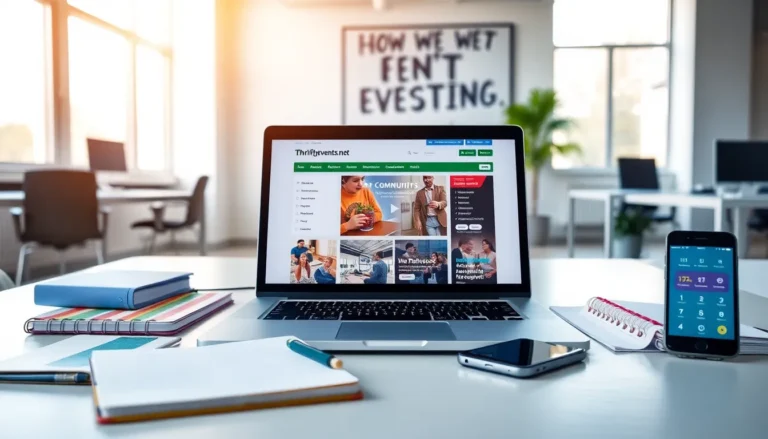So, you’re staring at your Whirlpool refrigerator, and that pesky water filter light is glaring at you like it has something personal against your hydration goals. Don’t worry, you’re not alone in this battle against appliance irritation. Resetting the water filter is easier than you might think, and we’re here to guide you through it with a sprinkle of humor and a lot of confidence. Let’s jump into the ins and outs of getting that filter reset so you can sip your water in peace.
Table of Contents
ToggleUnderstanding Your Whirlpool Refrigerator

To reset the water filter on a Whirlpool refrigerator, it’s essential to understand its workings. Whirlpool refrigerators come equipped with various features designed to optimize your food storage and enhance your water quality. Primarily, the water filter is a key player in that setup, purifying the water that flows into your glass.
This refrigerator houses technology that tracks the lifespan of your water filter, hence the infamous indicator light. When the filter gets used up, it triggers that alert to save you from sipping on less-than-pristine water. Knowing how long you typically go between changes, usually indicated in months or gallons, can help you predict when a reset is due.
Signs That It’s Time To Reset The Water Filter
If your Whirlpool refrigerator starts making noises that suggest it’s auditioning for a horror movie, that might not be a good sign. But, there are more subtle indicators that it’s time to reset the water filter.
1. Filter Indicator Light
The most direct sign is the filter indicator light, often a friendly reminder that your water filter needs attention. A glowing light means it’s time to reset and potentially replace the filter.
2. Water Quality Deterioration
If your water tastes funny, like something straight out of a bad movie, that’s a cue. The filter might be clogged, leading to a lower water quality and a not-so-refreshing drinking experience.
3. Decreased Flow Rate
A noticeable delay in water dispensing? This sluggishness can signal that your filter is working extra hard and might need resetting or changing.
Step-By-Step Guide To Resetting The Water Filter
Resetting the water filter on your Whirlpool refrigerator is simpler than figuring out what to binge-watch next. Here’s a handy step-by-step guide:
Step 1: Locate the Reset Button
Identify the reset button. Depending on your model, this might be on the control panel, or you may need to access the bottom grill. Don’t be shy: poke around a bit.
Step 2: Press and Hold
Press and hold the reset button. You’ll likely need to hold it for about 3 to 5 seconds, until you see the filter indicator light either blink or turn off.
Step 3: Check The Indicator
After releasing the button, keep an eye on that indicator light. Did it go off? Great. If not, you might need to consult your manual to ensure you’re using the right method.
Different Models: Reset Instructions
Now, not all Whirlpool refrigerators are created equal. Different models have specific reset processes, that’s just how it goes.
For Fridges with Touch Control Panels
Some models feature touch controls where you simply need to touch the water filter icon until the light resets.
For Traditional Models
If your refrigerator has buttons, hold down the ‘Ice Type’ and ‘Light’ buttons simultaneously for about 3 seconds.
Consult the Manual
If you aren’t having any luck, fear not. Your fridge’s user manual is your best friend here. It offers detailed instructions tailored to your model. If you’ve misplaced it, most manuals are available online as PDFs.
Common Issues After Resetting The Water Filter
After resetting, you might face a few common issues that warrant attention.
1. Remaining Indicator Light
Sometimes the filter light doesn’t turn off, even after a reset. This could indicate that the filter needs replacing or there’s a fault in the system.
2. Water Pressure Problems
In some cases, resetting might not resolve existing water pressure issues. If water is still dispensed slowly, consider checking for clogs in the filter or the water line itself.
3. Strange Odor or Taste
If you notice any lingering tastes or odors post-reset, your filter might be past its prime and needs changing regardless of the reset.
Tips For Maintaining Your Water Filter
Maintaining your water filter not only ensures your drinking water remains safe but also extends the lifespan of your refrigerator. Here are some surefire tips:
1. Regularly Change Filters
Make a habit of changing the filter every six months or as frequently as your model suggests.
2. Clean The Dispenser
Keep the water dispenser clean. A simple wipe down with a non-abrasive cleaner keeps things fresh.
3. Use Water Wisely
Using water wisely can help extend the filter’s lifespan. Fill containers rather than letting the water run unnecessarily.