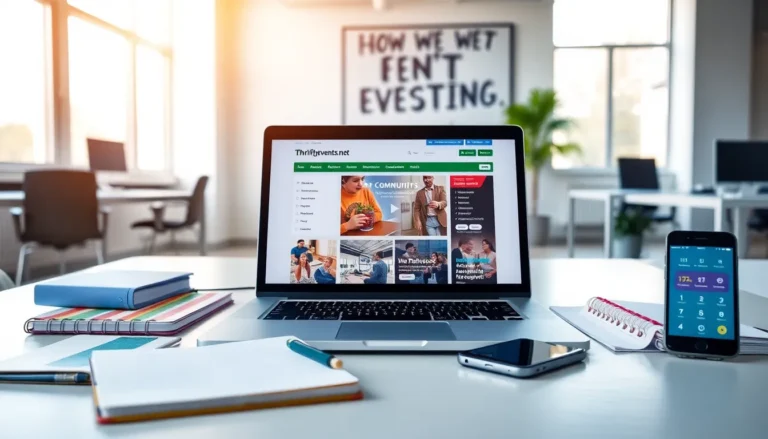Imagine walking into your living room and seeing a couch that fits your style perfectly, all without moving a muscle. That’s the magic of Augmented Reality (AR) in apps. It’s not just a tech trend; it’s a game-changer that transforms how users interact with the world around them. From virtual try-ons to interactive gaming, AR bridges the gap between the digital and physical realms, making experiences more engaging and fun.
Table of Contents
ToggleUnderstanding Augmented Reality
Augmented Reality (AR) integrates digital elements into the real world, enhancing how users interact with their environment. This technology superimposes virtual objects onto physical settings, creating a mixed-reality experience that captivates users. Examples include overlaying 3D models of furniture within a room or projecting virtual clothing on a user’s image.
Applications span diverse industries, offering significant benefits. Retailers leverage AR for virtual fitting rooms, allowing customers to visualize clothes before purchase. In education, AR creates interactive learning experiences by illustrating complex subjects, such as anatomy, through immersive visuals.
Developers frequently utilize tools like ARKit and ARCore to build AR features into apps. These frameworks provide essential capabilities, including motion tracking, environmental understanding, and light estimation. With such tools, the development process becomes streamlined, enhancing app functionality.
User engagement increases with well-implemented AR features. Studies show 70% of consumers prefer shopping experiences that incorporate AR technology. Such preferences drive businesses to adopt AR strategies, as they can lead to higher conversion rates and customer satisfaction.
Challenges exist in implementing AR within apps. Limited device compatibility can hinder distribution, while high development costs may deter small businesses. Despite these hurdles, the potential for innovation persists. Companies investing in AR technology often see substantial returns, positioning themselves at the forefront of digital transformation.
Maintaining a focus on usability remains vital. Intuitive designs ensure users can easily interact with AR elements without confusion. Regular updates and user feedback enhance experiences, enabling ongoing improvements and adaptations to evolving consumer needs.
Benefits Of Implementing AR In Apps


Integrating Augmented Reality (AR) into applications offers numerous advantages, driving user satisfaction and operational efficiency.
Enhanced User Engagement
Augmented Reality significantly boosts user engagement. It invites users to interact with content in a more immersive way. Studies reveal that consumers engaging with AR are 70% more likely to create memorable shopping experiences. Users can visualize products in their own environments, leading to higher conversion rates. Customized interactions foster a greater connection to brands as they help users make informed decisions. Businesses see increased customer loyalty when users find more enjoyment in engaging experiences. Engaging with AR results in longer session durations and encourages social sharing among users, amplifying visibility.
Improved Learning Experiences
AR transforms educational methods, enhancing learning experiences across various fields. It enables students to visualize complex concepts and theories in real time. For instance, AR applications can project 3D models of historical artifacts or biological structures, providing tangible context. Students retain information better through interactive content, leading to improved comprehension. Educators can tailor lessons more effectively to diverse learning styles. Added motivation arises as students engage with the material dynamically, sparking curiosity. Overall, AR in education encourages collaborative learning, enhancing group activities and promoting peer interaction.
Key Considerations For Implementing AR In Apps
Implementing Augmented Reality in applications requires careful attention to several key factors. Assessing technical needs and adopting effective content creation strategies becomes essential for success.
Technical Requirements
Device compatibility plays a crucial role when integrating AR features. Applications should support both ARKit and ARCore to maximize reach and accessibility on iOS and Android devices. Evaluating hardware specifications is vital; users benefit from devices with advanced sensors and powerful processors. Ensuring optimal performance, developers must also consider the app’s design and interface, targeting a smooth user experience. Battery consumption can impact user engagement, so minimizing resource usage during AR sessions is important.
Content Creation Strategies
Creating engaging AR content often hinges on visual appeal and user interactivity. Employing high-quality 3D models enhances realism, captivating users’ attention. Interactive elements in the experience can boost engagement, allowing users to manipulate and explore objects in their environment. Regularly updating content keeps the app fresh, which can foster user retention. Additionally, gathering user feedback informs improvements and new features, ensuring the app evolves with consumer preferences. Balancing artistic design with functionality enhances overall user satisfaction.
Best Practices For Successful AR Implementation
Assessing user experience serves as a crucial first step in implementing AR. Understanding user preferences and behaviors provides insights into developing relevant features. Developers should prioritize intuitive designs that enhance usability. Engaging content captivates users; therefore, incorporating high-quality 3D models and interactive elements is vital.
Evaluating technical requirements remains essential. Supporting both ARKit and ARCore maximizes accessibility across devices. Hardware specifications require consideration; optimized app design ensures smooth performance and minimizes battery drain during AR sessions. Testing across various environments allows developers to identify potential issues before launch.
Feedback collection plays a significant role in improving AR apps. Regular updates based on user input enhance satisfaction and relevance. Monitoring user interactions helps identify features that need refinement or additional development. Analyzing engagement metrics provides data-driven insights, guiding future enhancements.
Promoting collaboration among teams fosters innovation. Designers, developers, and marketers should work together throughout the creation process. This teamwork ensures alignment with user needs and business objectives. Sharing knowledge and expertise leads to the development of unique features that enrich the AR experience.
Continuous learning keeps developers informed about emerging trends and technologies. Staying updated on industry advancements allows for agile adaptations in AR features. Leveraging new tools and techniques can consistently elevate the AR experience within applications. Ultimately, successful AR implementation hinges on a combination of understanding user needs, maintaining technical excellence, gathering ongoing feedback, and fostering collaboration among team members.